Creating a System Restore Point in Windows 7 is a quick way to protect yourself from system crashes. System Restore Points are a kind of insurance policy. The System Restore feature creates a record of a point in time when your settings and programs all seem to be humming along just fine. If anything causes the system to crash and burn, simply run a System Restore and take everything back to the way it was before the crash.
Whenever you install new software or devices, change
settings in Windows, and sometimes, just because things seem to be
running just fine, create a System Restore Point. Plan on creating one
every month or two just for good measure.
- Choose Start→Control Panel→System and Security. Click the System link.You can also get to the System page by typing “System” in the Start Menu's Search box and selecting System from the results list.
- Click the System Protection link in the left panel.
- In the System Properties dialog box that appears, click the System Protection tab and then click the Create button.
 The Create a Restore Point dialog box appears.
The Create a Restore Point dialog box appears. - Name the restore point, and click Create.
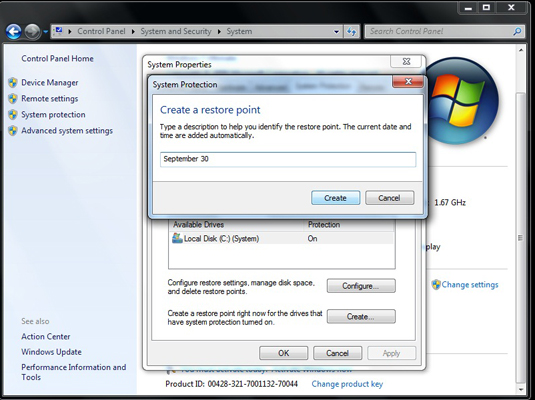 Choose a name that you’ll be able to recognize again, such as the current date or the name of a program you’re about to install.
Choose a name that you’ll be able to recognize again, such as the current date or the name of a program you’re about to install. - Windows alerts you when the restore point is created. Click Close until each of the boxes is closed.
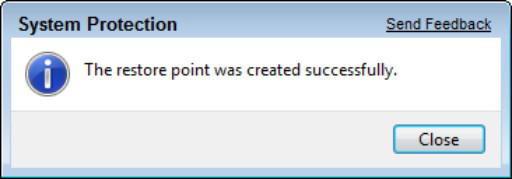

No comments:
Post a Comment